SketchClient V2.4
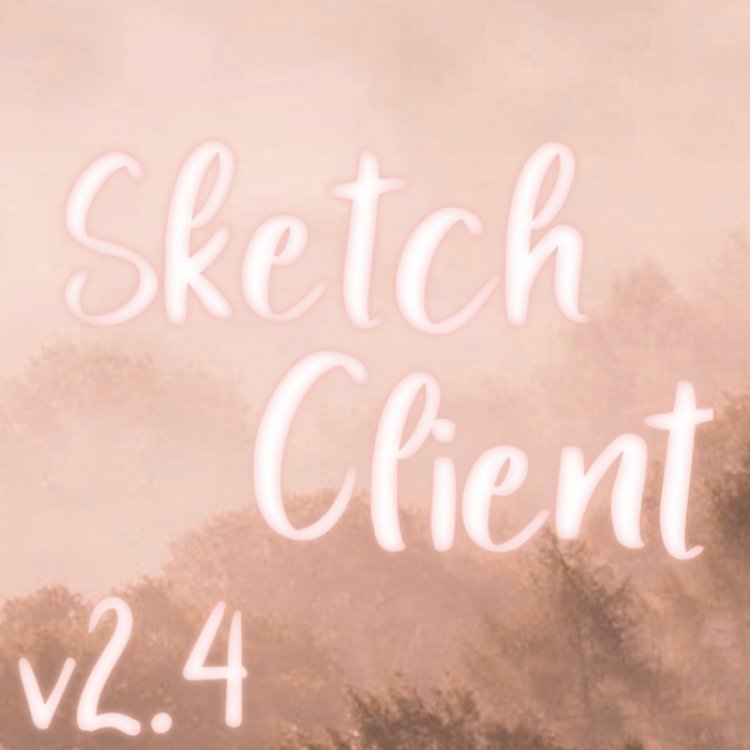
Hello! This is CustomerSketch The customer doesn't increase FPS but rather provides cool, great and unique features - most never seen in any other customer like controller keystrokes, rotary articles or more!
Sketch Client is Designed to be added to any texture pack without messing with the textures, removing features, obstructing the screen, being annoying or heavily branding. Sketch Client doesn’t focus on FPS but instead focuses on Cool and useful features, like Controller Keystrokes, FreeCam Stick Lite, Waypoints and more!
“The Best Controller Client” - Xoop
This client isn’t just ment for Controller users But the Controller Keystrokes are, With Controller Keystrokes You can choose from 3 Different types of Controller Keystokes in the Subpacks on the Client
- Traditional Keystrokes

- Left Stick Keystrokes
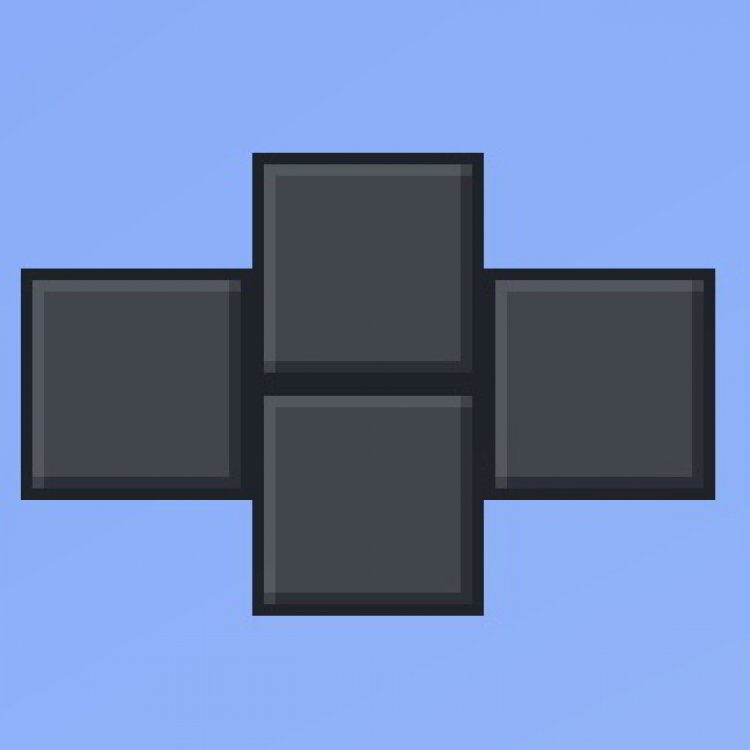
- Touch Keystrokes (Just design Not actually for touch users)
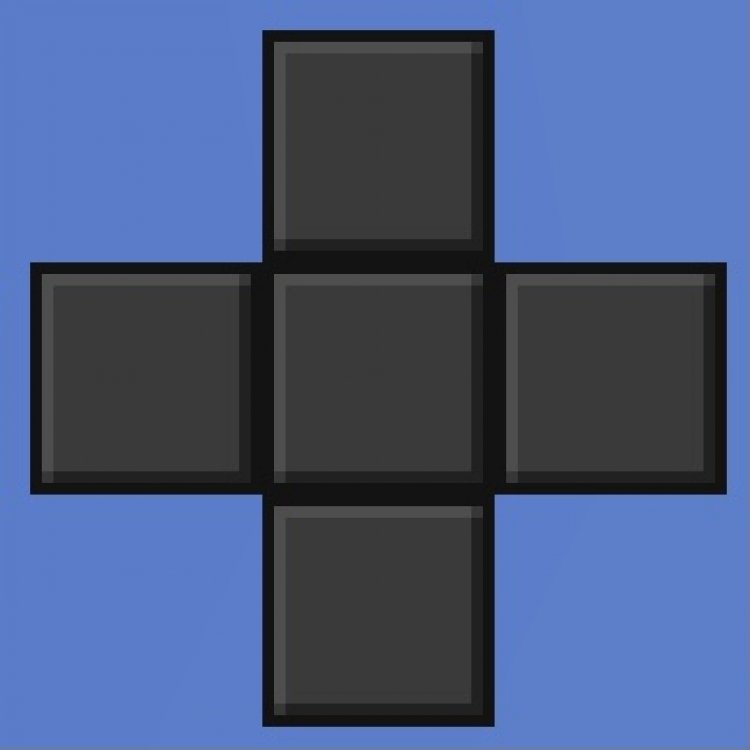
Controller keystrokes in use:

Subpacks:

Controller Keystrokes can be activated and deactivated in game by going to setting and clicking the Sketch client settings

Controller Keystrokes Move with display what direction you are moving your left joystick simalar to wasd on a keyboard (keyboard not yet supported with Controller Keystrokes)
Sketch Client is the first EASILY INSTALLABLE CLIENT that includes Keystrokes Just for Controller
Old Version:

New Version:

Just hold a Stick, Go in Third person and your Set!!
Sketch Client adds Waypoints- With waypoints you can mark your location this can be used in Skywars Trapping, Building marking dimensions, getting exact coords etc

For information on how to set up a waypoint go to the SketchClient Settings and scroll down this gives you a Short guide on how to set up your own waypoint and more client features (Needs Update)
Greenscreens and Bluescreens- Activated the same way as a waypoint but with a slimeball or a heart of the sea instead
Some small features sketch client adds is
- / # / # / # / Coords
- Spinning Thowable items
- Glowing Thowable items
- Debug Screen option
- Sneaking hides hand
-Offhand Slots
-Speedbar
-Auto-Clear Chat
-Doing (/?) or (/? help) will clear chat and give a list of SketchClient Features
-Blockhit (Block with a Shield and a sword in your main hand)
-Direction hud
Demonstration:



More settings and features will be added to SketchClient Soon but those are all features so far
This Pack was Tested on:
IOS- Latest Version
Xbox- Lastest Version
Windows PC- Latest Version
SketchClient Extensions:
Tags Extension
Keystroke Colors Extension
Force Coords Extension


SketchClient is Compatible with Xatalyst - Dragon Wings Pack:
Put SketchClient Above if you are planning to use this
Don’t steal this pack, this was made 95% by hand and none of the code here should be stolen, copied or looked though. This pack has Code that is easily identifiable
DO NOT Repost this to and websites or apps THIS WAS MADE FOR MCPEDL only
Also to y’all in the Comments who understand that’s it’s a texture pack- understand it’s just the name of the pack, SketchClient it’s not an actual Client and it will not get you banned, so don’t worry and don’t give it negitive reviews because it’s “A Texture pack not a Client”
Thanks to-
Elwaer M - For Controller Keystrokes inspiration
Coptaine Siemessi - For Spinning Thowable items inspiration & Waypoint inspiration
Dark Gato MC - For Glowing Thowable items inspiration & Just being a great guy
Chainsketch - Sketch Client Creator, Texture Designer, and Coder
ImaCookie - SketchClient Pack Icon Artist
ProminentPuppy7 - Inventory Cursor texture designer
Xatalyst - Dragon Wings Compatibility
Sketch Client:
SketchClient Extensions:
Freecam trailer:
Xoops SketchClient review:
How to download for IOS:
My Channel:
My IGN:
Chainsketch